Well, today was the today. Originally, I thought my Chromebook would be some kind of device that runs a mediocre browser and doesn't do very much.
I couldn't be more wrong. Turn off OS Verification and it's another story. Suddenly this Chromebook becomes this fun little thing where you can do commands on and know that because it's such a simple little thing, you're not going to destroy the thing on day one. Besides, even if you do - Google's ChromeOS recovery is top notch. Anyway, enough about the Chromebook - if you'd like to read more, be sure to check out an upcoming review and top 10 best things about a Chromebook.
It would seem after today - this little thing has already developed to be my friend. I've learnt so much already and if you haven't already guessed by the blog title - it's using bash. For those of you who don't know, bash is basically a terminal window - I didn't even know it was called 'bash' until today.
Seeing as I'm doing ethical hacking it made sense to have a go at putting Kali linux on it. Unfortunately, you can only do this in a KDE environment (which is sooooo 2000), but with a view of my friends, we hit the developer terminal.
For those of you who don't know - you can do this with cntrl, alt +t. From there, you can just get into a shell, by typing "shell" and this sets you up at the chronos user. If you want to do anything with admin rights - just add sudo at the beginning. Kali took several attempt to install, but with a few attemps and a group of friends; we all got there. For those who want to find out how to install Kali - I will attach a link at the bottom.
I don't remember having as much fun in ages, while trying to install Kali. This command window that I was so afraid of before, I'm now learning to love and the sense of achievement has given me something to hold onto when my proper lectures start on Monday. I've learnt so many new commands and features today, but for the first time ever, I want to know more!
I really can't wait to start this year - and thank you, Chromebook, for allowing me to do that with a smile on my face.
Link to how to install kali on a chromebook:
http://grephaxs.com/chromebook-install-kali-with-crouton/
 If you don't already know, Wiki Leaks is a controversial website which leaks often government or political information for the public to see, often releasing information about the current level of corruption around us.
If you don't already know, Wiki Leaks is a controversial website which leaks often government or political information for the public to see, often releasing information about the current level of corruption around us. - Learnt we get Chromebooks - apparently they are nice and new. I also discovered with some wizardry (technical term) that you can run a kernel in a kernel, which allows you to have more than one operating system.
- Learnt we get Chromebooks - apparently they are nice and new. I also discovered with some wizardry (technical term) that you can run a kernel in a kernel, which allows you to have more than one operating system.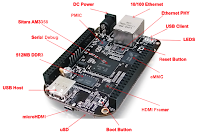 - On top of the Chromebooks, I also get a BeagleBoard which is like a Raspberry Pi, but without the apparent compatibility issues. It shouldn't be long till I get to play with mine and set up a linux distro on it. It's been a personal wish to have something like this for ages, I want to get into linux programming, but with a cool way to do it. It will be utterly awesome to find things that interface with it.
- On top of the Chromebooks, I also get a BeagleBoard which is like a Raspberry Pi, but without the apparent compatibility issues. It shouldn't be long till I get to play with mine and set up a linux distro on it. It's been a personal wish to have something like this for ages, I want to get into linux programming, but with a cool way to do it. It will be utterly awesome to find things that interface with it.